|
Names
|
 Just
what is IEEE 1394? Just
what is IEEE 1394?- IEEE 1394 is the official name of the high-performance serial
bus technology that Skipstone specializes in. IEEE is the abbreviation
for the Institute of Electrical and Electronic Engineers, the standards
body controlling the specification for this technology. 1394 is
the sequential number of the specification.
 I
see occasional references to P1394 - what is this? I
see occasional references to P1394 - what is this? - The P was used in the past to denote the standard when it was
provisional. On December 12, 1995, the standard was fully approved
and so the P designation should not now be used. Work continues
to extend the current specification with these extensions known as 1394.1,
1394.2, etc. Several of these extensions are discussed in the technology
questions below.
 The
name, IEEE 1394, hardly rolls off the tongue. Couldn't you find a better
name? The
name, IEEE 1394, hardly rolls off the tongue. Couldn't you find a better
name?- Wizard agrees that a more conversational name might have value and
in fact, the 1394 Trade Association is working on finding a name. Stay
tuned.
 I
keep hearing the names FireWire and IEEE 1394 - just what
is the difference? I
keep hearing the names FireWire and IEEE 1394 - just what
is the difference?- FireWire is a trademarked name of Apple Computer for the IEEE
1394 technology. In practice, the two names represent exactly the same
technology. Skipstone can not use the name, FireWire, without Apple's expressed
permission.
|
|
The
Marketplace
|
 Do
you really think IEEE 1394 will make it? Do
you really think IEEE 1394 will make it? - Wizard thinks this is an impetuous query and recommends doubters check
out the who's-who of companies backing 1394 technology. In addition,
- the Digital Video Consortium has accepted IEEE 1394 as its digital
transport standard.
- Apple Computer has announced support for IEEE 1394 in all Macintosh
products by the end of 1996
- Microsoft has announced
that is will support IEEE 1394 in a future release of Windows.
Wizard know all - 1394 technology is the transport of choice for multimedia
data transport!
 But
what about USB? But
what about USB? - The Universal Serial Bus (USB) is currently a cost effective solution
for connecting low speed devices such as a mouse and a keyboard to a computer.
With a maximum data transport rate of 12 Mb/sec, it is less suitable for
multimedia data such as digital video and audio. Wizard expects both USB
and IEEE 1394 to coexist in future computers.
|
|
IEEE 1394
Technology
|
 Why
is there power in the cable? Why
is there power in the cable? - There are two uses for this power:
- Since this is a serial bus with data being routed from device to device,
having one device powered down or malfunctioned would break this data path.
The power in the cable maintains each device's connector circuitry thus
insuring signal continuity regardless of the state of the device.
- For low powered devices, the power in the cable may provide all its
power requirements thus avoiding the necessity of an external power connection.
Skipstone often uses Sony's prototype desktop camera for its demos where
the 1394 cable provides both data and power to this device.
 Could
you possibly explain this asynchronous and isochronous stuff? Could
you possibly explain this asynchronous and isochronous stuff? - Wizard seems to be feeling somewhat hazy right now but will do his
best. Async and Isoch (I do hope we can talk on casual terms here) refers
to the two modes of data transfer available with 1394 technology. Most
devices will use both modes but this is not required.
Async mode is similar to many of the existing data transport
protocols used today. In its simplest form, data is transmitted and the
sender waits for an acknowledgment from the receiver that the data was
received properly or not. If the data was received properly, the next data
is sent and the process continues. If the data was received improperly
or this acknowledgment was never returned, an error has occurred and the
sender must either resend the original data or initiate some error recovery
process. In actual practice, the sender transmit multiple data and uses
a queuing process to keep track of corresponding acknowledgments. Async
mode therefore transports data whenever the acknowledgment process is satisfied.
Since this timing can not be predicted, the data transport timing is somewhat
random; thus its name, asynchronous - non-uniform.
Isoch mode implies uniform in time. A sending device knows
it needs to transport a specific number of bits per second (i.e., bandwidth).
The sending device first negotiates with the other devices on the bus for
this bandwidth. Once granted, that bandwidth belongs to the sending
device and no other device can contend for it. The sending device now transmits
a packet of data at uniform time intervals filling up its bandwidth allotment.
This process is extremely efficient as no bus time is wasted waiting for
acknowledgments or contesting requests from other devices for bus time.
The receipt of Isoch data is thus guaranteed allowing the receiving device
to use the data immediately with minimum buffering - just-in-time data.
Isoch mode is really what makes 1394 technology so great!
Async mode is often used for command and control signals (e.g., turn
the camera on, go to maximum zoom) as well as communicating with legacy
devices that already use this data transport mode. Isoch mode is often
used to transport the actual data especially when there is a lot of data
to be transported.
 Well,
what if a sending device takes all the bandwidth of the bus for its Isoch
transport, won't that block its Async transport and all other devices on
the bus? Well,
what if a sending device takes all the bandwidth of the bus for its Isoch
transport, won't that block its Async transport and all other devices on
the bus? - A device is never allowed to request 100% of the bus bandwidth. For
Isoch transport, a single device may request up to approximately 65% of
the maximum bus bandwidth and all devices on a bus may not take more that
approximately 85% of the bus bandwidth. The remaining bandwidth insures
that some Async data will always be able to get through.
Wizard is getting tired from these techie questions and thinks you should
read the 1394 specification. The specification is IEEE 1394-1995, Product
Number SH94364 and it is available from:
IEEE Computer Society
Washington, DC, USA
Phone: 1-800-678-IEEE, or 1-908-562-3829
 For
my application, the 4 meter cable length needs to be longer. Any suggestions? For
my application, the 4 meter cable length needs to be longer. Any suggestions?
- The current specification limits cable length to 4 meters. There are
two solutions to longer cable length, although neither are currently available:
- Manufacturers will offer repeater boxes that will extend the
cable length an additional 4 meters. Multiple repeaters can be used
for increased distances. Contact us if you have such a need.
- The 1394 Trade Association is working on the specification for a new
cable that allows a much longer cable length.
 Speaking
of new stuff, what is this gigabit speed I keep hearing about? Speaking
of new stuff, what is this gigabit speed I keep hearing about?- Wizard wonders who you have been talking to. Well it is true. The 1394
Trade Association is also working on extending the current data transfer
rate maximum of 400 megabit per second to over 1 gigabit per second. Gee,
now everyone knows.
|
|
Digital Video
|
 I
just bought a Sony VX-1000 Digital Video Camcorder and ... I
just bought a Sony VX-1000 Digital Video Camcorder and ... - There is currently no way to transfer digital data from IEEE 1394 cameras,
such as the Sony VM-1000 Camcorder, to a computer. We are currently working
to solve this problem.
 Well,
I really am anxious to use Sony's digital I/O capability! Well,
I really am anxious to use Sony's digital I/O capability!- Wizard recommends you try exercise and meditation to reduce anxieties
in one's life. In the meantime, contact
us and we will keep you informed about new products.
 I
noticed that the Sony VX-1000 Camcorder has a different IEEE 1394 cable
connector than shown in the IEEE 1394 literature - what gives? I
noticed that the Sony VX-1000 Camcorder has a different IEEE 1394 cable
connector than shown in the IEEE 1394 literature - what gives? - There are now two cables. The original IEEE 1394 cable had 6 wires.
Sony's cable has 4 wires since the 2 power wires were removed. Wizard expects
to see cable converters in the future.
|
|
1394 Trade
Association
|
 Why
should I join the 1394 Trade Association? Why
should I join the 1394 Trade Association? - Wizard likes to travel to exotic lands every three months to wine and
dine with his friends. There is also a good deal of work going on in the
association's subcommittees to further refine and extend the specification
as well as to insure that the data transported over IEEE 1394 is compatible
among different companies.
 OK,
how do I join? OK,
how do I join? - Wizard thought you would never ask - just check out the TA's
Web page.
|
|
|
|
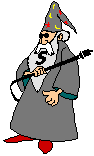
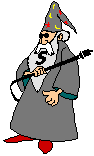
![]()